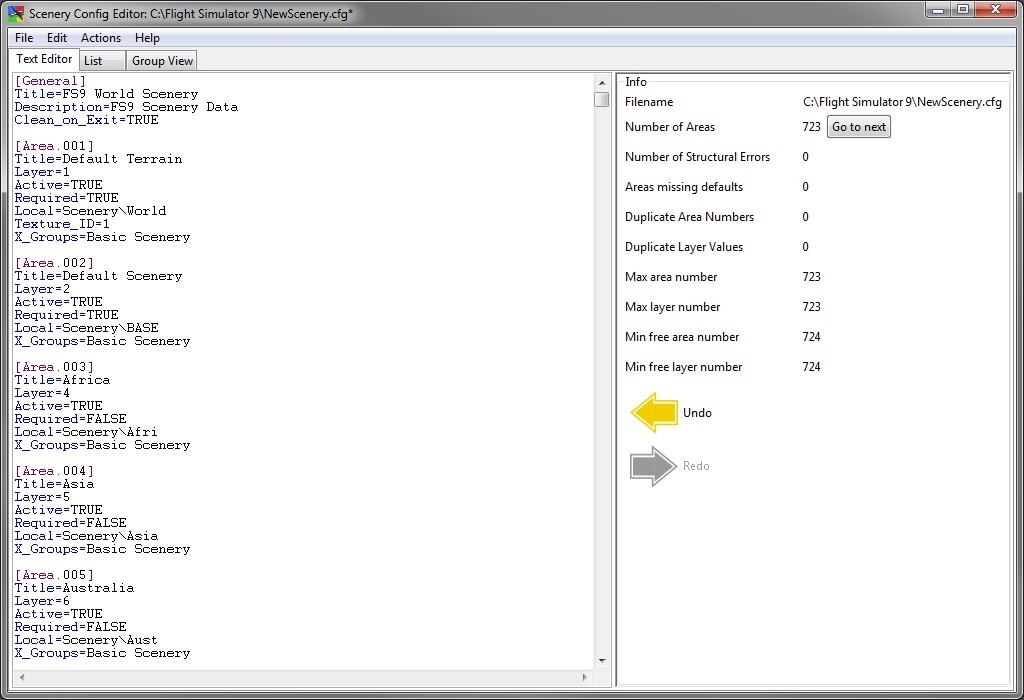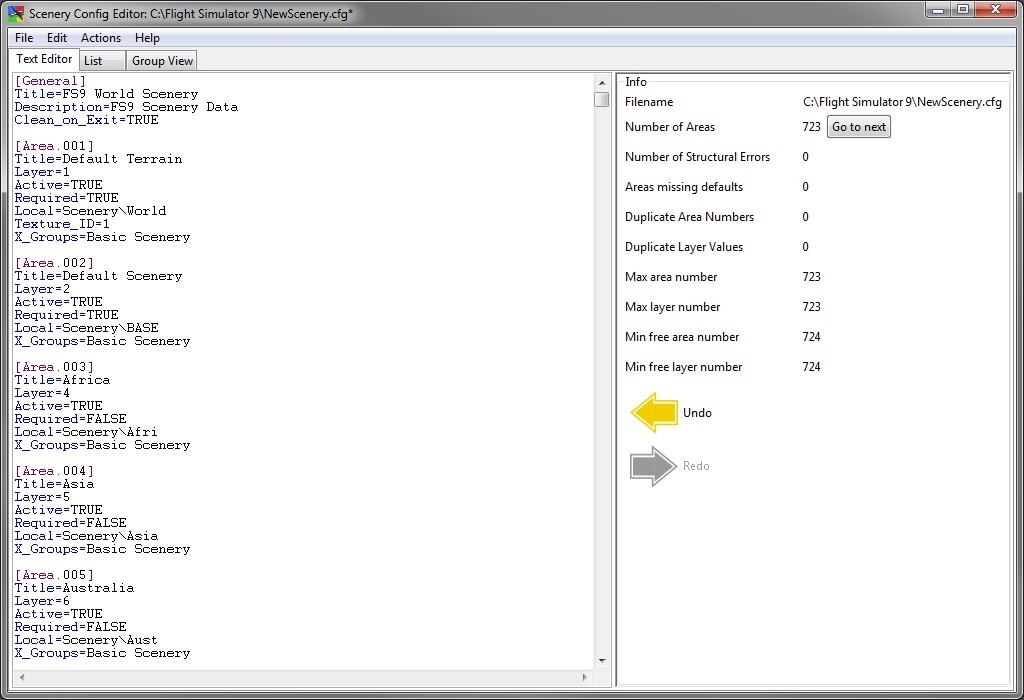
If there is an error in the structure of your scenery file, or you just like seeing the raw insides of things this is a syntax highlighted view of your scenery file.
Structural errors are highlighted in red. On the right pane there will be a go to next button which will take you to the next structural error to fix.
Areas with duplicate Area numbers will have their number highlighted in bold red. Again a go to next error button will show.
Similarly for Areas with duplicate Layer Numbers.
The minimum free area and layer numbers are listed in the right hand pane to help assist hand editing of the file.
Technical Notes
- The Editor expects a number of default values to be set. They are: Active, Required, Local, Remote and X_Groups. Don't worry about the X_Groups bit, that is used by this editor to set the groups functionality. If it is left empty, no groups will be assumed.
- I would seriously recommend you do not change the area numbers of any currently used areas. Should you wish to do this, delete the SCENERY.DAT files from the scenery directories. (Flight simulator does not like you playing with its toys.)
- The layer numbers are used to compute priority when you switch to the list tab view or group view. They will all be rewritten to become contiguous after using these views to represent the priorities set in those views. (Higher layer number => higher priority => lower priority number.)