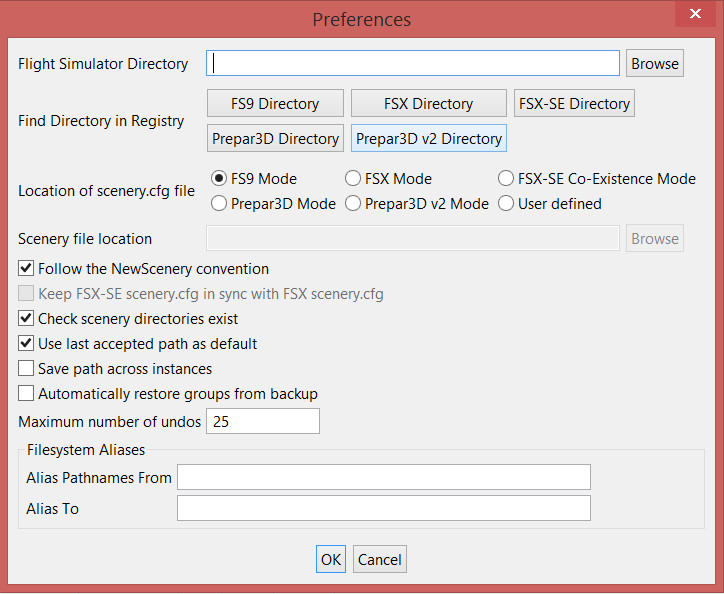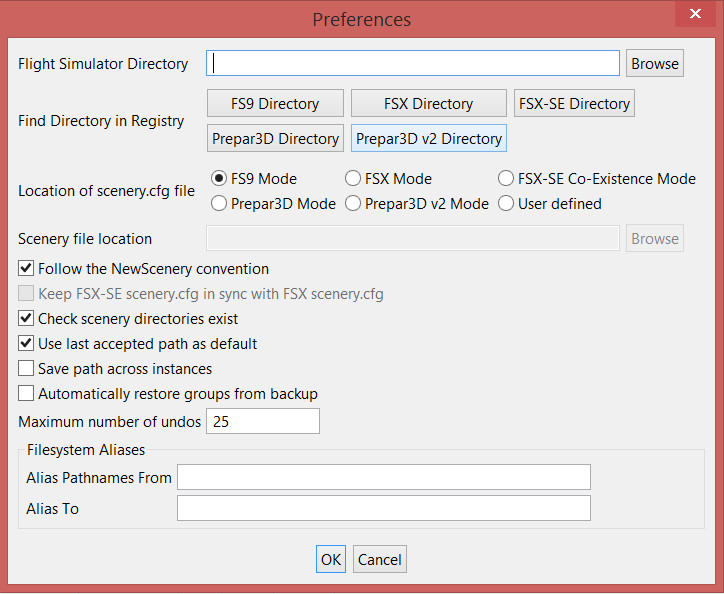
The Preferences dialog allows the user to edit settings related to the behaviour of the editor.
- The first setting is that of the Flight Simulator Directory. This can either be set by typing in the path into the input box, using the browse button to find the directory or using any of the buttons to look up the directory in the registry.
- The location of the scenery.cfg file can be set by choosing a preset mode or by selecting the User defined mode and manually setting this. The pre-defined modes should be correct for most use-cases of this editor - if they are not please get in contact with me regarding it.
- The NewScenery convention option allows you to decide whether you wish to save changes to the default scenery.cfg as NewScenery.cfg. This is a controversial issue. If you use multiple installers for scenery you will find that many installers will follow this convention and if you do not follow this convention you risk corrupting your scenery.cfg.
If you do not use the pre-defined modes for the location of scenery.cfg you may find that NewScenery does not work for you. In this case ensure you have the correct location for your scenery.cfg, and if you are sure that this is the case - please get in touch with me - I would appreciate understanding the situations when this convention does not work.
- Keep FSX-SE scenery.cfg in sync with FSX scenery.cfg is disabled unless FSX-SE is installed in coExistence mode and the editor is in FSX or User Defined mode. When this option is selected, the default scenery.cfg will replicated to the FSX-SE scenery.cfg - with the addition that paths relative to the FSX directory will be expanded making them make sense for FSX-SE. This will follow the NewScenery convention if you have this set.
- The option to check scenery directories exist will allow the editor to check that directories referred to in the scenery.cfg exist. This may slow down the editor in some situations and can therefore be turned off if unwanted.
- Use last accepted path as default means that the editor will remember the last directory you selected when using Browse or Add, and will present that as the next default. You almost always want this option selected.
- Save path across instances will allow the editor to remember the above path when you reopen it after closing the editor, and if you have two instances of the editor open they will share the same last default path.
- Automatically restore groups from backup will allow the editor to restore groups automatically if they have disappeared for whatever reason. If you use FTXCentral or ORBX you will want to set this option.
- Adjusting the maximum number of undos is possible with this setting.
- Filesystem Aliases are helpful if you are using a networked system. If you have C:\A\Mapped\Folder mapped as the network drive Y: then you should use this.