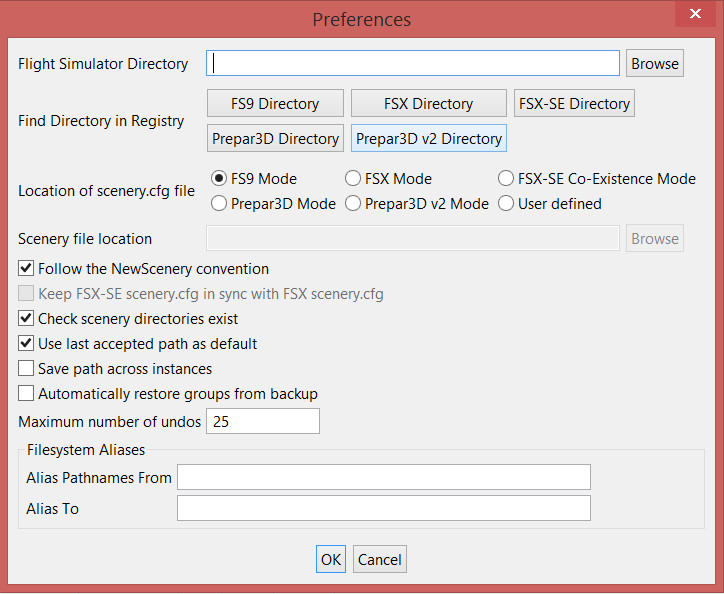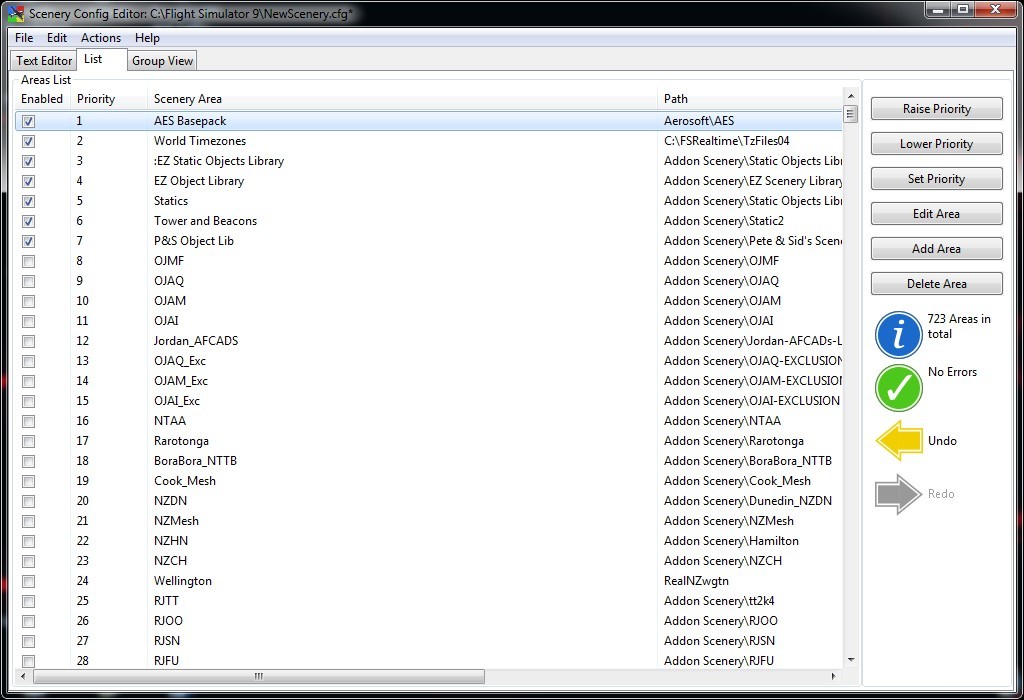It is probably advisable to make back-ups of your scenery.cfg files before using this tool. We believe that this tool is safe and we have been using this tool ourselves, however, we make no claim that it is perfect and accept no responsibility for damage to your FlightSimulator installation. Usual Warranty disclaimers apply; see the Licence. (The “Save As” functionality can be used for backing up scenery files.)
On first loading you should get the startup screen with warning box, as shown, press OK

This will take you to the preferences dialogue where you should either select the the button corresponding to required FSim (9/10) or browse to find the required directory.
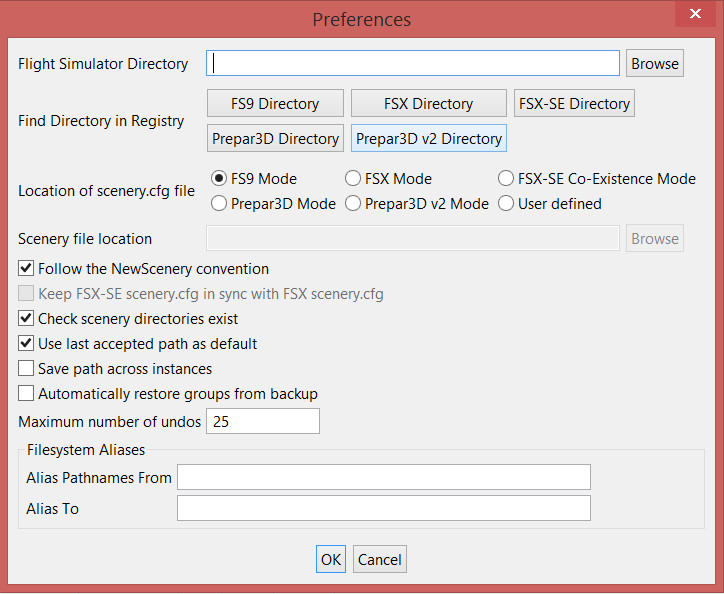
If you use ORBX or FTXCentral - I would recommend you set the Automatically restore groups from backup option.
There are a number of other options on this screen and if you are using a networked system you may wish to set the filesystem aliases now. See the technical notes below. Otherwise leave them blank, and keep the “Follow the NewScenery convention” option set.
When you then press OK on the preferences, the default scenery file will be loaded. The program will load this file by default from now on.
All users must do the above procedure, after which you should be presented with a view similar to list view shown below.
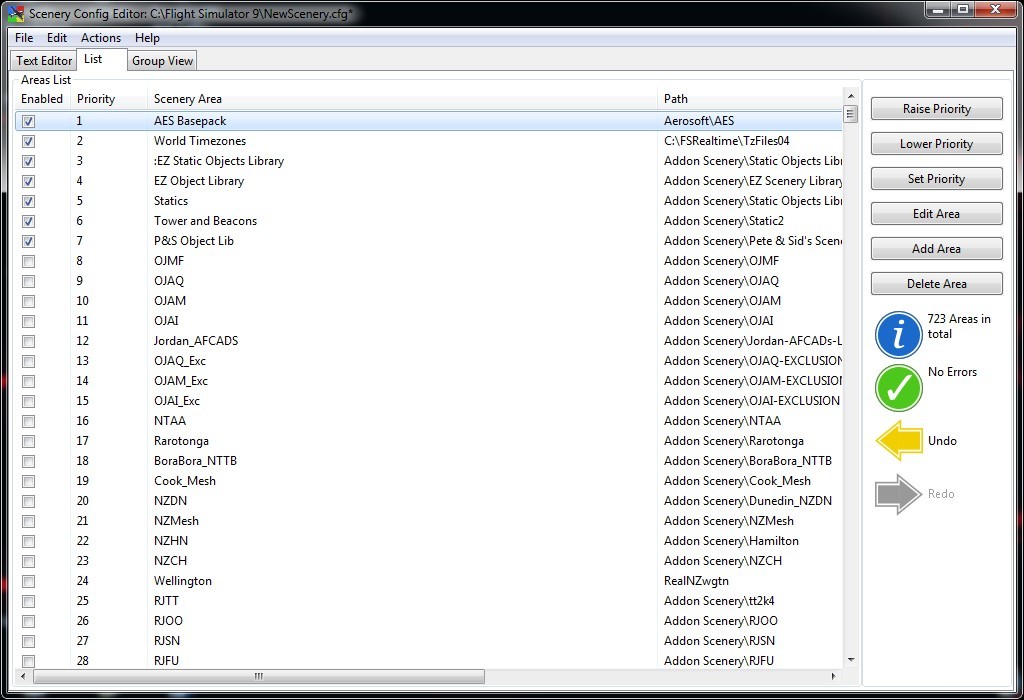
Assuming all appears as in the list view, if you're non-technical please go to the Introductory Use section below.
Technical Notes
- If you have set up for FS9 and now wish to use FSX, you should set this using the preferences option from the edit menu and then use the “Open default scenery file” option on the file menu.
- The “Follow the NewScenery convention” option should almost always be set. In this convention when you open the default scenery file, it will be saved as NewScenery.cfg. This helps Flight Simulator notice there is a change in scenery.cfg. You want this to happen. Just be aware that when you open the default scenery.cfg when you save it will be saved as NewScenery.cfg not scenery.cfg.
- If you are using a Networked System, you may wish to use the Filesystem Aliases options. These will allow you alias one directory to another; eg. If you have C:\A\Mapped\Folder mapped as the network drive Y: then you should use this. If this is all gobbledegook just leave them blank.
- The default directory looked at for FSX is %ALLUSERSPROFILE%\Microsoft\FSX. If this is incorrect for you; you should set this manually. Through our testing, we have discovered that the other FSX scenery.cfgs don't appear to be updated and exist as a basic configuration to use in cases of disastrous scenery.cfg corruption. We believe that use of the NewScenery.cfg convention protects against FSX having to use these files. Please get back to us if there are problems.
- The registry key looked for for FS9 is:
HKLM/Software/Microsoft/Microsoft Games/Flight Simulator/9.0/Exe Path
(If you have changed this to not point to your FS9 installation this will not work)
The registry key looked for for FSX is:
HKLM/Software/Microsoft/Microsoft Games/Flight Simulator/10.0/SetupPath
For Windows 64 compatibility the WOW6432Node is also checked.